
The problem with tracking applications is that they are all too specific. Pokelog comes in as a web and mobile application and it tracks anything you can put on a timeline. It’s that simple.
Let’s say you want to track your weight, your bank account balance and how much miles you’ve ran/biked during the day. You’ll need at least three different apps which means three different log-ins, three different interfaces and so on. It’s actually a simple concept and we helped the project by creating the iOS application for it which you can download from the AppStore.
Using Pokelog is really easy – first of all you have to create an account and login. After that, the interface simply guides you to it – click the plus sign to add a pokelog, something you want to track. Name it and enter a short description and that’s it. Your pokelog is now created and ready to track pokes (poke is a number, a value of something at a particular time, while a pokelog is a collection of pokes).
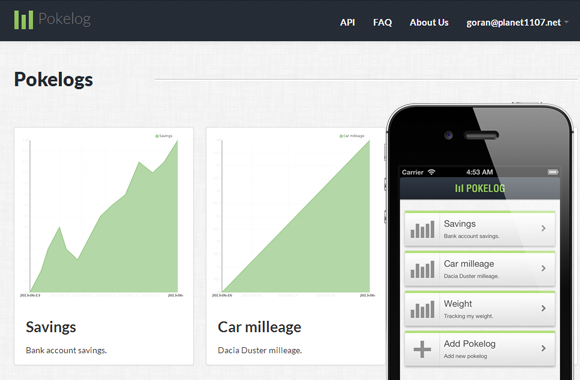
When you have a new poke to add, select the pokelog where you want to enter, input the number and save it. The graph will automatically refresh and show how many pounds you’ve lost, how much money you’ve saved up etc. Once you’ve done poking, you can share your graphs via Facebook or Twitter and let your friends know about your (achieved) goals.
Pokelog is actually a hobby project imagined by Božidar Benko (follow him on Twitter) and it was originally just a web app at Pokelog.com. Božidar decided to release its API to the public so anyone can create a nice mobile app on top of Pokelog. We did the first one which you can try for free, now it’s up to you to use it – or to make a better one ;)
Check out Pokelog and download the client app from the AppStore.
Leave Your Comment