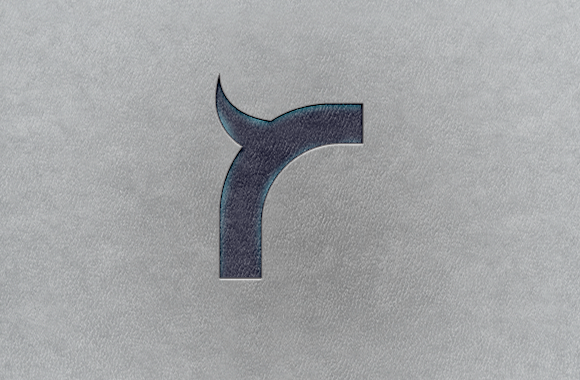
App.Net is a brand new, Twitter-like social network with one major difference – you have to pay for it if you want to use it! It’s actually not expensive – $50 for a yearly account or $100 per year if you’re a developer and want the API access. That’s exactly what we wanted; we actually created the first dedicated App.Net iOS client in the AppStore!
AppNet Rhino is a free App.Net iOS client application designed by Marko Prljić of Twinkle Tap and developed by yours truly Planet 1107. You can download AppNet Rhino from the AppStore right now and keep up with your App.Net timeline.
Features
Since App.Net itself is still in alpha version, you’ll have to get on to the list for an account, but if you already have one – download AppNet Rhino now.
So, what can you do with AppNet Rhino? First of all, you’ll have to connect your App.Net account with the Rhino app and grant access – you need it to get a hold of your timeline, mentions and to send updates, right? Once authorized, you can start posting by clicking the icon in the upper right corner of the screen. Now, let’s take a look at what you can do with AppNet Rhino.
There’s your Timeline – a list of messages sent by the people you follow, followed by the Mentions screen. The third screen displays the Global Timeline, every single message posted by an App.Net user, chronologically sorted of course. Last screen keeps your profile information, with your profile picture and a header image.

Don’t forget to pull the Timeline down to refresh it ;)
Additional content
We know the importance of previews when a message contains a link to a YouTube video, so that’s why AppNet Rhino will show you a small screenclip from the attached video.
When a message in your timeline is a reply to a specific post, there will be a small orange icon symbolizing that, so if you want to see the full conversation, just tap the message. However, if you want to participate in the thread, swipe the message to the right and tap the reply button.
If a message isn’t a reply, tapping it will automatically open up the the text box where you can write and send your reply. Of course, tapping the username will open up the profile screen (and the same goes for hashtags).
Want to try it?
If you’d like to try out AppNet Rhino, download it from AppStore and just enter your App.Net credentials. Don’t forget to rate it and also – check out the Rhino’s review over at The Next Web.
Now hop on to the App.Net, follow us there and get AppNet Rhino!
Nice tidy app, any plans to add the ability to attach photos to a post?